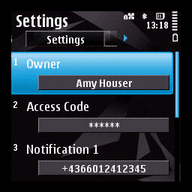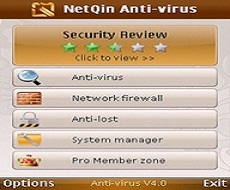Showing posts with label Other Downloads. Show all posts
Showing posts with label Other Downloads. Show all posts
June 17, 2015
0
read more
How to solve common problems in Nokia Mobiles - Nokia Diagnostics
Now a days we all are suffering when our phone are giving problems and not working and we have to go to the service centres for repairing or servicing the phone. Sometimes service centres or repairing centres solved the problems quickly and sometimes they takes a couples of days to repairing the phone and in these cases we suffers a lot.
 We all knows that each and every phones has its own diagnostics features through which we can check some features or diagnose the basic problems of the phones. But most of the users didn't know about these features or about the various diagnostics tools which can held us to repair or solve some basic problems of the phones. Here in this article we are trying to give some ideas about these diagnostics tools or the features which can help the users to identify the problems in their phones and can repair easily and quickly.
We all knows that each and every phones has its own diagnostics features through which we can check some features or diagnose the basic problems of the phones. But most of the users didn't know about these features or about the various diagnostics tools which can held us to repair or solve some basic problems of the phones. Here in this article we are trying to give some ideas about these diagnostics tools or the features which can help the users to identify the problems in their phones and can repair easily and quickly.
The Nokia Diagnostics is also a diagnostics tools which is now available for Nokia S60 5th edition devices. At present this tool is available for Nokia S60 5th edition devices but very soon it will be available for Nokia S60 3rd edition also. Some of the important features of the Nokia Diagnostics tools are as below:
We hope the above given information can help our users to resolve the common problems in their Nokia devices. If you get any problems during download and installation of the application kindly contact us and we will try to help you.

The Nokia Diagnostics is also a diagnostics tools which is now available for Nokia S60 5th edition devices. At present this tool is available for Nokia S60 5th edition devices but very soon it will be available for Nokia S60 3rd edition also. Some of the important features of the Nokia Diagnostics tools are as below:
- Troubleshoot of your Nokia device.
- Currently five diagnostics test are available but more tests are expecting soon.
- It also has the facility to provide suggestions for more tests on particular features.
- At present it supports only S60 5th editions devices but 3rd edition devices expecting soon.
- Network coverage test.
- Internet connectivity test.
- Battery charges test
- Earpiece Test and
- Loudspeaker test
We hope the above given information can help our users to resolve the common problems in their Nokia devices. If you get any problems during download and installation of the application kindly contact us and we will try to help you.
September 8, 2014
0
 Instant messaging system is a most popular application for both Android, Windows and S40 series mobile phones. There are a lots of instant messaging applications mostly popular among the mobile users through which one can interact with their friends by text messages, photos, videos, music and also through free calls. This means these applications not only for text messaging but one can send and share photos, videos, music and many more. Here in this article we will discuss about the most popular WhatsApp S40 Messenger for the Nokia S40 series mobile phones.
Instant messaging system is a most popular application for both Android, Windows and S40 series mobile phones. There are a lots of instant messaging applications mostly popular among the mobile users through which one can interact with their friends by text messages, photos, videos, music and also through free calls. This means these applications not only for text messaging but one can send and share photos, videos, music and many more. Here in this article we will discuss about the most popular WhatsApp S40 Messenger for the Nokia S40 series mobile phones.
The WhatsApp Messenger is also available for the Nokia S40 series mobile phones which is now available for download in the Nokia OVI Store and it is provided by the WhatsApp Inc. It is a Smartphone messenger which is available for Nokia, Blackberry, iPhone and the Android phones. Now users can switch their SMS to the WhatsApp which is absolutely free and users can enjoy the free text messaging and much more without any cost.
Users can now download the WhatsApp Messenger directly from the Nokia Store free of cost for which the only the data charges may apply. You have to download a small file of approx 2MB by using your phone from the store for which an internet connection is required. Before download the same to your phone you can check the compatibility of the application whether it is compatible for your phone or not by using the Nokia Phone Selector. If your phone is compatible for the WhatsApp Messenger then you may download directly from the Nokia Store. After download the same from the store you have to install it and then set your phone number to enjoy the free messaging and much more facilities.
Now you have almost complete the process of installation of the WhatsApp Messenger for your Nokia device and you are now able to messaging to your friends or colleagues free of cost instead of sending SMS. Hope you can able to set up the same in your device and enjoy the instant messaging. If you have any problems during downloading the same from OVI store please let us know and we will try our best to provide you the way to solve it or you may directly contact with the WhatsApp Official Website for S40 devices for more information and support.
read more
Download WhatsApp Messenger free from OVI store for Nokia S40 Devices
 Instant messaging system is a most popular application for both Android, Windows and S40 series mobile phones. There are a lots of instant messaging applications mostly popular among the mobile users through which one can interact with their friends by text messages, photos, videos, music and also through free calls. This means these applications not only for text messaging but one can send and share photos, videos, music and many more. Here in this article we will discuss about the most popular WhatsApp S40 Messenger for the Nokia S40 series mobile phones.
Instant messaging system is a most popular application for both Android, Windows and S40 series mobile phones. There are a lots of instant messaging applications mostly popular among the mobile users through which one can interact with their friends by text messages, photos, videos, music and also through free calls. This means these applications not only for text messaging but one can send and share photos, videos, music and many more. Here in this article we will discuss about the most popular WhatsApp S40 Messenger for the Nokia S40 series mobile phones.The WhatsApp Messenger is also available for the Nokia S40 series mobile phones which is now available for download in the Nokia OVI Store and it is provided by the WhatsApp Inc. It is a Smartphone messenger which is available for Nokia, Blackberry, iPhone and the Android phones. Now users can switch their SMS to the WhatsApp which is absolutely free and users can enjoy the free text messaging and much more without any cost.
Users can now download the WhatsApp Messenger directly from the Nokia Store free of cost for which the only the data charges may apply. You have to download a small file of approx 2MB by using your phone from the store for which an internet connection is required. Before download the same to your phone you can check the compatibility of the application whether it is compatible for your phone or not by using the Nokia Phone Selector. If your phone is compatible for the WhatsApp Messenger then you may download directly from the Nokia Store. After download the same from the store you have to install it and then set your phone number to enjoy the free messaging and much more facilities.
Now you have almost complete the process of installation of the WhatsApp Messenger for your Nokia device and you are now able to messaging to your friends or colleagues free of cost instead of sending SMS. Hope you can able to set up the same in your device and enjoy the instant messaging. If you have any problems during downloading the same from OVI store please let us know and we will try our best to provide you the way to solve it or you may directly contact with the WhatsApp Official Website for S40 devices for more information and support.
June 7, 2012
0
 Some days back we have published an article about the YouTube Downloader which is one of the best downloader to download the videos from YouTube directly to the Nokia Phones. It is also very much popular among most of the Nokia users recently. Like this the YouTube HD+ is also one of the best application for the Nokia Smartphones for download videos from YouTube in high definition which is now available in Nokia Store. Sometimes we face problems in enjoying the videos due to the poor quality but now this is fixed and users can now enjoy and HD videos by using the YouTube HD+ apps by downloading from Nokia Store. Now users may download high Definition (HD) videos for their Nokia smartphones through YouTube HD+ apps by paying only a minimum charge which is easily downloadable from Nokia Store.
Some days back we have published an article about the YouTube Downloader which is one of the best downloader to download the videos from YouTube directly to the Nokia Phones. It is also very much popular among most of the Nokia users recently. Like this the YouTube HD+ is also one of the best application for the Nokia Smartphones for download videos from YouTube in high definition which is now available in Nokia Store. Sometimes we face problems in enjoying the videos due to the poor quality but now this is fixed and users can now enjoy and HD videos by using the YouTube HD+ apps by downloading from Nokia Store. Now users may download high Definition (HD) videos for their Nokia smartphones through YouTube HD+ apps by paying only a minimum charge which is easily downloadable from Nokia Store.
 It is the best YouTube application for the Nokia smartphone and the elegant and simple interface of the same gives the user a pleasant and intuitive use. The application is also affordable for the YouTube users too to watch and enjoy various favourite videos and much more. This application is provided by KOONOOZ and it is a small file to download which is a 0.83MB file. The downloading and Installing process is also very easy for which no technical knowledge is required. Now you just have to download the YouTube HD+ application to enjoy the various new features of the apps and the new and latest HD videos from the YouTube. Though most of us use the Nokia Store to get the latest softwares and apps but there are many users who did not know about the store and how to Download or install the same to there phones. Here we are trying to elaborate the process of downloading the same from the Store.
It is the best YouTube application for the Nokia smartphone and the elegant and simple interface of the same gives the user a pleasant and intuitive use. The application is also affordable for the YouTube users too to watch and enjoy various favourite videos and much more. This application is provided by KOONOOZ and it is a small file to download which is a 0.83MB file. The downloading and Installing process is also very easy for which no technical knowledge is required. Now you just have to download the YouTube HD+ application to enjoy the various new features of the apps and the new and latest HD videos from the YouTube. Though most of us use the Nokia Store to get the latest softwares and apps but there are many users who did not know about the store and how to Download or install the same to there phones. Here we are trying to elaborate the process of downloading the same from the Store.
How to download YouTube HD+ to Nokia Mobiles : The downloading process of an application or software from Nokia Store is very easy which can be done easily in two ways i.e. by using your phone or by using the Nokia Phone Selector from the Store website. By using the Nokia Phone Selector users can check the compatibility of the apps for the device. You have to select your phone model and it will show that the apps is compatible for your device or not. If it shows that the same is compatible with your device then you can set there your phone number to get the direct download link in your phone as a text message and after that you can download and install the same in your phone.
The second easy way to download the same in your device is the Nokia Store which is available in your phone and you have to open the same in the Store. If your phone is compatible for the same then it will be available under applications tab in the store. After clicking on the same it will show you the download link and you may download and install the same from this link. Please remember one thing that for download the same it is needed a valid internet connection.
Now Nokia Smartphone users can enjoy the YouTube videos in high definition through the YouTube HD+ apps which can be download from Store. Regarding download and installation process, if you need any Help then please leave a comment below and we will try to help you regarding the same.
read more
YouTube HD+ Apps - Enjoy and Download HD videos in Nokia Smartphones from Nokia Store
 Some days back we have published an article about the YouTube Downloader which is one of the best downloader to download the videos from YouTube directly to the Nokia Phones. It is also very much popular among most of the Nokia users recently. Like this the YouTube HD+ is also one of the best application for the Nokia Smartphones for download videos from YouTube in high definition which is now available in Nokia Store. Sometimes we face problems in enjoying the videos due to the poor quality but now this is fixed and users can now enjoy and HD videos by using the YouTube HD+ apps by downloading from Nokia Store. Now users may download high Definition (HD) videos for their Nokia smartphones through YouTube HD+ apps by paying only a minimum charge which is easily downloadable from Nokia Store.
Some days back we have published an article about the YouTube Downloader which is one of the best downloader to download the videos from YouTube directly to the Nokia Phones. It is also very much popular among most of the Nokia users recently. Like this the YouTube HD+ is also one of the best application for the Nokia Smartphones for download videos from YouTube in high definition which is now available in Nokia Store. Sometimes we face problems in enjoying the videos due to the poor quality but now this is fixed and users can now enjoy and HD videos by using the YouTube HD+ apps by downloading from Nokia Store. Now users may download high Definition (HD) videos for their Nokia smartphones through YouTube HD+ apps by paying only a minimum charge which is easily downloadable from Nokia Store. It is the best YouTube application for the Nokia smartphone and the elegant and simple interface of the same gives the user a pleasant and intuitive use. The application is also affordable for the YouTube users too to watch and enjoy various favourite videos and much more. This application is provided by KOONOOZ and it is a small file to download which is a 0.83MB file. The downloading and Installing process is also very easy for which no technical knowledge is required. Now you just have to download the YouTube HD+ application to enjoy the various new features of the apps and the new and latest HD videos from the YouTube. Though most of us use the Nokia Store to get the latest softwares and apps but there are many users who did not know about the store and how to Download or install the same to there phones. Here we are trying to elaborate the process of downloading the same from the Store.
It is the best YouTube application for the Nokia smartphone and the elegant and simple interface of the same gives the user a pleasant and intuitive use. The application is also affordable for the YouTube users too to watch and enjoy various favourite videos and much more. This application is provided by KOONOOZ and it is a small file to download which is a 0.83MB file. The downloading and Installing process is also very easy for which no technical knowledge is required. Now you just have to download the YouTube HD+ application to enjoy the various new features of the apps and the new and latest HD videos from the YouTube. Though most of us use the Nokia Store to get the latest softwares and apps but there are many users who did not know about the store and how to Download or install the same to there phones. Here we are trying to elaborate the process of downloading the same from the Store.How to download YouTube HD+ to Nokia Mobiles : The downloading process of an application or software from Nokia Store is very easy which can be done easily in two ways i.e. by using your phone or by using the Nokia Phone Selector from the Store website. By using the Nokia Phone Selector users can check the compatibility of the apps for the device. You have to select your phone model and it will show that the apps is compatible for your device or not. If it shows that the same is compatible with your device then you can set there your phone number to get the direct download link in your phone as a text message and after that you can download and install the same in your phone.
The second easy way to download the same in your device is the Nokia Store which is available in your phone and you have to open the same in the Store. If your phone is compatible for the same then it will be available under applications tab in the store. After clicking on the same it will show you the download link and you may download and install the same from this link. Please remember one thing that for download the same it is needed a valid internet connection.
Now Nokia Smartphone users can enjoy the YouTube videos in high definition through the YouTube HD+ apps which can be download from Store. Regarding download and installation process, if you need any Help then please leave a comment below and we will try to help you regarding the same.
March 10, 2012
0
read more
Advance Call Manager for Nokia E-Series phones - Free download from Nokia Store
The Advance Call Manager is an application provided by Melon (WebGate) for the Nokia E-Series phones which is now available for free download in the Nokia Store. This application comes with a couple of features and benefits which can be avail in the Nokia E63, Nokia E66 and the Nokia E71. By using this application, one can manage their incoming calls anytime and anywhere by the various features provided in the Advance Call Manager.
The Call Manager is an essential apps for any mobile devices through which users manage their calls in own choice. Sometimes and somewhere it is not possible to accept or reject any incoming calls in the phone depend upon the environment. This call manager provides you a lots of features to handle your calls and set your call management in various ways. The various facilities and benefits of the same is as follows..
How to Download Advance Call Manager for Nokia Mobiles : The downloading process of any Software or application from Store is very easy which can be done through using the mobile device or by using a PC. But it is needed to check the compatibility of the same for your device. Because some applications are available for some specific device only and that is why it is essential to check if the same is compatible for your device or not. The compatibility for the Advance Call Manager can check by using the Nokia Phone Selector where you have to select your phone model and it will let you know that your device is compatible or not for the same. Users can Download and install directly the same to their device through the Nokia Suite connected with the PC.
Now, through the Apps user can enjoy the benefits of the same and stay away from getting disturbing by phone calls because through this application they can handle and manage their calls in own choice. Please share your views and let us know about any problem facing during download and installation process and we will try to suggest you for trouble free installation.
The Call Manager is an essential apps for any mobile devices through which users manage their calls in own choice. Sometimes and somewhere it is not possible to accept or reject any incoming calls in the phone depend upon the environment. This call manager provides you a lots of features to handle your calls and set your call management in various ways. The various facilities and benefits of the same is as follows..
- The manager handles the incoming calls for different callers in different approaches.
- The ACM accepts, rejects and can forward calls as you set in the application.
- If you did not want to accept a call then you can send a personalized SMS to the caller which you have to set for the same.
- Through the application, users can plays a greeting to the ringer or can mute the ringer.
- Users can save different profiles and can schedule the same as per time or the schedule.
- The Advance Call Manager has a feature through which users can create the Black or White list and can manage the contacts of the phone to these lists. If you didn't want any calls from any particular number then you may keep the number in the Blacklist so that you couldn't get any incoming calls from that selected number.
- The application also has a template facility where one can save or create special messages. Call handling actions can also be assigned and the template messages can be set for the each and every groups very easily.
How to Download Advance Call Manager for Nokia Mobiles : The downloading process of any Software or application from Store is very easy which can be done through using the mobile device or by using a PC. But it is needed to check the compatibility of the same for your device. Because some applications are available for some specific device only and that is why it is essential to check if the same is compatible for your device or not. The compatibility for the Advance Call Manager can check by using the Nokia Phone Selector where you have to select your phone model and it will let you know that your device is compatible or not for the same. Users can Download and install directly the same to their device through the Nokia Suite connected with the PC.
Now, through the Apps user can enjoy the benefits of the same and stay away from getting disturbing by phone calls because through this application they can handle and manage their calls in own choice. Please share your views and let us know about any problem facing during download and installation process and we will try to suggest you for trouble free installation.
February 5, 2012
0
read more
Download Tax Calculator for Nokia Mobiles - How to calculate tax by using Nokia phone
The Income Tax is the tax which has to be paid to the concerned department which is depend on the income of a person. There is a maximum limit of the income and after crossing the limit the person need to pay a percentage of the income as tax to the department. Although most of the people paid their tax timely within the financial year but some people didn't have a clear idea about the planning and payable of tax. The ICICI Prudential Life Insurance Company provide the Tax Calculator application for calculate the same which is now available in the mobile device also. Now the Nokia mobile users also avail this facility in their mobile device to calculate their liabilities which is now available in the Nokia store for free download.
The right tax planning is an important task of an individual for which it has to be calculate properly. This application is provided by ICICI is not only helps to calculate the liability of tax of an individual but also to maximize the tax savings in various ways. The application provides a form where you have to submit various information regarding the tax and the investment and after submit the full information it will display the total taxable income and the amount which is to be paid to the government.
How to Download the Tax Calculator for Nokia Mobiles : The Nokia Store has a lots of applications which is totally free for download for the Nokia devices except some of the special applications. Nokia mobile users may get most of the important application and software for their device here and the Tax Calculator is also one of them. The downloading process of any software or application from the store is very easy which can be done by two easy ways..
If you get any trouble or problem during the process of download and installation the Tax Calculator application in your phone, please do let us know about the problem in details and we will try our best to give the way to solve it.
The right tax planning is an important task of an individual for which it has to be calculate properly. This application is provided by ICICI is not only helps to calculate the liability of tax of an individual but also to maximize the tax savings in various ways. The application provides a form where you have to submit various information regarding the tax and the investment and after submit the full information it will display the total taxable income and the amount which is to be paid to the government.
How to Download the Tax Calculator for Nokia Mobiles : The Nokia Store has a lots of applications which is totally free for download for the Nokia devices except some of the special applications. Nokia mobile users may get most of the important application and software for their device here and the Tax Calculator is also one of them. The downloading process of any software or application from the store is very easy which can be done by two easy ways..
- If you are using the Nokia suite in your PC or laptop for browsing internet then you can set your phone by using the Nokia Phone selector. It will display a list of the available devices from where you have to select your device.
- After select your device you may get two ways to download or install the same i.e. either you can get the download link through SMS in your mobile or can download it in the PC where your device is connected. If you want the download link in your mobile device then you have to put your mobile number in the space provided. The link for download will send to your device as SMS through which you can avail the same.
If you get any trouble or problem during the process of download and installation the Tax Calculator application in your phone, please do let us know about the problem in details and we will try our best to give the way to solve it.
November 20, 2011
0
read more
Download Theft Aware 2.0 full version - The top anti-theft software for Nokia Smartphones
It is very important to keep your phone safe from the thief and other misuses which can now prevent through the Theft-Aware software 2.0 full version which is now available for download from Nokia OVI store free of cost. An anti-theft software is a most valuable software for all of us so that we can track the position of the mobile while another SIM card is used in the mobile. This software will help you to how to track your lost phone or how to recover your phone from thief.
The Theft Aware 2.0 full version is now available for the Nokia Smartphones for free download from the Nokia Store. It is provided by ITAgents which is very helpful for smartphone users to track the thief details. Theft aware is the only software which provides Remote commands and GPS tracking. The software has many other facilities like online map support, phone lock facility and many others.
How to track your phone from thief through Theft Aware 2.0 : Through Theft Aware 2.0 version, we can protect our phone from the thief or we can track the same if it is lost. The software send a message when any other SIM inserted in your phone to those two numbers which you have inserted at the time of register. In the SMS the following information will be provided by the Theft Aware software..
- The phone number of that SIM which is inserted in your phone.
- The details of the network of the SIM.
- GPS coordination if available and
- The link to the online map service.
Through the above information one can track the phone easily. One can also set up a lock code and a customized Siren for the phone. If you set up a lock code then the thief couldn't open the phone without the lock code and when the thief will use an another SIM then your customized siren will work. Wipe phone facility, Back-up contacts etc, facilities is also available in the software.
To avail the software you have to download the same from Nokia Store and need to be installed your phone and after that you can setting the various options and facilities in your own choice. One can also Download Theft Aware 2.0 software from the Nokia store free of cost. Please see the below screenshot for more information..
Please see the above screenshot and you could see the option 'Set my phone' where you can set your phone for the software. The download option is also available just below the 'Set my phone' option. Please remember for download the same you have to register in Nokia store. For those who have already registered in Nokia Store need to be login for download the Theft Aware 2.0 full version anti-theft software.
Hope the above article will help the readers to download the anti-theft software for the Nokia Mobile phones. If you face any problem during installation or set up, please let us know with details and we will try to help you to solve it out. Now you may be able to track or recover your lost phone by using the Theft Aware software easily.
July 18, 2011
0
 The every handset is comes with an in-built browser which has the facility of browsing internet. Though some handset has not the internet browsing feature but most of the Nokia handset has this feature. The Symbian Series 60 phones has the OVI web browser for browsing the fast internet but it is now upgraded as the Nokia Web Browser with some new features and applications. The Nokia users can browse the internet through the Nokia Browser which was the OVI web browser formerly and it is now available for free download in the Nokia OVI store. The application is available for all the Symbian S60 series phones and users can save data costs through the patented internet compression technology. Through this technology the web content will be compressed and optimized which helps to load the pages very fast.
The every handset is comes with an in-built browser which has the facility of browsing internet. Though some handset has not the internet browsing feature but most of the Nokia handset has this feature. The Symbian Series 60 phones has the OVI web browser for browsing the fast internet but it is now upgraded as the Nokia Web Browser with some new features and applications. The Nokia users can browse the internet through the Nokia Browser which was the OVI web browser formerly and it is now available for free download in the Nokia OVI store. The application is available for all the Symbian S60 series phones and users can save data costs through the patented internet compression technology. Through this technology the web content will be compressed and optimized which helps to load the pages very fast.
read more
Nokia Web Browser for S60 phones - Download free from Nokia OVI store
 The every handset is comes with an in-built browser which has the facility of browsing internet. Though some handset has not the internet browsing feature but most of the Nokia handset has this feature. The Symbian Series 60 phones has the OVI web browser for browsing the fast internet but it is now upgraded as the Nokia Web Browser with some new features and applications. The Nokia users can browse the internet through the Nokia Browser which was the OVI web browser formerly and it is now available for free download in the Nokia OVI store. The application is available for all the Symbian S60 series phones and users can save data costs through the patented internet compression technology. Through this technology the web content will be compressed and optimized which helps to load the pages very fast.
The every handset is comes with an in-built browser which has the facility of browsing internet. Though some handset has not the internet browsing feature but most of the Nokia handset has this feature. The Symbian Series 60 phones has the OVI web browser for browsing the fast internet but it is now upgraded as the Nokia Web Browser with some new features and applications. The Nokia users can browse the internet through the Nokia Browser which was the OVI web browser formerly and it is now available for free download in the Nokia OVI store. The application is available for all the Symbian S60 series phones and users can save data costs through the patented internet compression technology. Through this technology the web content will be compressed and optimized which helps to load the pages very fast.
The Nokia Browser is best for browsing any websites, search, play videos, save pictures and for many others. The browser has a lots of advantages for which it is most popular among the users. During the downloading process one can browse the net equally and the download will be continue in background where the pause and resume option is also available. Secondly, the various social networking sharing options is available in the toolbar of the browser so that users can easily share any pages or link on the net. Facilities like Clear browsing history, bookmarking etc. are also available in the browser.
How to download the Nokia Web Browser
The download process of the Nokia Web Browser is very easy which can be download by using Nokia device or by a PC for which an internet connection is needed. For download the same it is needed to go to OVI store and the same will be available for download under the Application column. After download, it will be installed automatically or one can installed by the on-screen instruction. One can also download here the Nokia Web Browser which is available in the Nokia OVI Store.
Compatibility of Nokia Web Browser : This Web Browser is compatible with almost all the Symbian S60 Nokia handsets which were also compatible with the OVI browser. The Nokia XpressMusic Series, Classic Series, Nokia X-Series, Nokia C-Series and many others are compatible with the Nokia Browser. One can also check the compatibility for the same by using Nokia Cell Phone Selector.
Now the Nokia users can browse the internet through the browser and can be avail the various options and facilities which is available in the browser by downloading it from OVI store. By using the same users can save data cost and get the more speed in the loading of the webpages.
July 17, 2011
0
read more
Download XENOZU player for YouTube videos for Series 60 mobiles
We have already published an article earlier on the YouTube Downloader for Nokia Mobiles through which users can download the YouTube videos directly to their mobile device. The XENOZU is a YouTube player through which users can enjoy the various YouTube videos which is specially design for the Symbian S60 mobiles. Now by using the XENOZU player one can get various options for enjoying the videos and also enjoy the favourite videos while on-the-go.
 Almost all of the Nokia mobiles has the facility of Music Player through which users can enjoy music and videos. The XENOZU is also a player which is specially designed for the Series60 phones for enjoy YouTube videos easily with couples of the other facilities and advantages. The player has a lots of advantages and for which it is very popular among the users. The users can stay in touch with the favourite videos while on the go and can be bookmark them. Through the application one can also see the additional details and the history of the video. The various videos can be categorized as featured, most recent, most viewed and in top rated. By using this player users can get online information about the video, history of the video and many other information which facility is not available in other players. After all, through the same users not only enjoy only the YouTube videos but also can get the various information like history of the video, details about the video and many others. Videos can be categorized as favourites, top, most viewed, latest and in different categories and the same can be bookmarked easily for the future use.
Almost all of the Nokia mobiles has the facility of Music Player through which users can enjoy music and videos. The XENOZU is also a player which is specially designed for the Series60 phones for enjoy YouTube videos easily with couples of the other facilities and advantages. The player has a lots of advantages and for which it is very popular among the users. The users can stay in touch with the favourite videos while on the go and can be bookmark them. Through the application one can also see the additional details and the history of the video. The various videos can be categorized as featured, most recent, most viewed and in top rated. By using this player users can get online information about the video, history of the video and many other information which facility is not available in other players. After all, through the same users not only enjoy only the YouTube videos but also can get the various information like history of the video, details about the video and many others. Videos can be categorized as favourites, top, most viewed, latest and in different categories and the same can be bookmarked easily for the future use.
It is to be noted that, before install the application it is needed to configured correctly the Real Player in the Nokia device. The complete step-by-step instruction for installation and configuration of the same one can see the How to Instructions.
The XENOZU YouTube player is compatible for some selected models which can be check by using the Nokia Cell Phone Selector. Users can Download XENOZU YouTube Player free of cost from the Nokia OVI store by using the Nokia Device or by using PC or Laptop. For download the same need to go to the Nokia OVI Store and then Photo & Video and after that the same will be available there for download free of cost. Users can also get here various applications for download which is needed for Nokia device for enjoy more entertainment.
Please read the instructions carefully before install the same. If any problem occurs during the installation process, please share your problem as a comment here and we will try our best to provide info for solving the problem as soon as possible.
Please read the instructions carefully before install the same. If any problem occurs during the installation process, please share your problem as a comment here and we will try our best to provide info for solving the problem as soon as possible.
July 3, 2011
0
 The YouTube Downloader is an excellent application for download the YouTube videos directly which is now available for download in Nokia OVI store for free of cost. Now the Nokia users can get the YouTube videos in their mobile device through this application. The application is now available in OVI store and it is provided by PicoBrothers.
The YouTube Downloader is an excellent application for download the YouTube videos directly which is now available for download in Nokia OVI store for free of cost. Now the Nokia users can get the YouTube videos in their mobile device through this application. The application is now available in OVI store and it is provided by PicoBrothers.
read more
Download YouTube Downloader for Nokia mobile from OVI Store
 The YouTube Downloader is an excellent application for download the YouTube videos directly which is now available for download in Nokia OVI store for free of cost. Now the Nokia users can get the YouTube videos in their mobile device through this application. The application is now available in OVI store and it is provided by PicoBrothers.
The YouTube Downloader is an excellent application for download the YouTube videos directly which is now available for download in Nokia OVI store for free of cost. Now the Nokia users can get the YouTube videos in their mobile device through this application. The application is now available in OVI store and it is provided by PicoBrothers.
The YouTube Downloader allows users to browse and watching any videos in the YouTube and can be download the same for the device using YouTube downloader. The downloaded videos can be directly stored in the mobile device and can be view at any time. The high definition videos also can be project using projector in the big screen but it is depend on the device compatibility. Through the Nokia HDMI port and TV out facility in some selected device the stored videos can be project in the big screen like Television, screen etc. The application supports resolutions up to 720 pixels.
How to get the YouTube Downloader for Nokia Mobiles
The YouTube downloader is available in Nokia OVI store which can be download using the mobile or by using PC or Laptop. For download by using the Nokia mobile one should have to go to the Nokia OVI store and then Applications where the YouTube Downloader is available for download and will install automatically. An internet connection is needed for download the same and a one time update of the phone will be prompted during the installation. For installation by using the PC or Laptop, one can directly get the same from Nokia OVI store. Users can Download the YouTube Downloader directly from the Nokia OVI store.
The YouTube downloader helps the users a lot these days because through this one can download those videos from YouTube which is not possible to download normally. Now a days, most of the important and popular videos are uploaded in YouTube and now Nokia users can also download the same to their mobile device without using PC for which a compatible handset with an internet is only needed. One can also browse videos according to their choice which is stored in the video folder of the mobile device after download. The videos can also be enjoy offline and project them to a Television or in a big screen by using the HDMI port and the TV Out feature of the phone.
The YouTube downloader helps the users a lot these days because through this one can download those videos from YouTube which is not possible to download normally. Now a days, most of the important and popular videos are uploaded in YouTube and now Nokia users can also download the same to their mobile device without using PC for which a compatible handset with an internet is only needed. One can also browse videos according to their choice which is stored in the video folder of the mobile device after download. The videos can also be enjoy offline and project them to a Television or in a big screen by using the HDMI port and the TV Out feature of the phone.
The YouTube downloader is not compatible for all the Nokia mobiles, it is available for some of the selected models. One can check the compatibility in Nokia Cell Phone Selector.
July 2, 2011
0
read more
Download the India Today Audio Magazine for Nokia Mobiles - The first Audio magazine for mobile phone
The India Today Magazine is one of the best magazine of India which reflect the news on Indian politics, world events, sports, business, Bollywood News, entertainment, and latest breaking news on various topics and many more other topics. It is one of the best magazine of India which is very popular among a huge number of readers. The India Today news magazine is now available in audio streaming mode for the Nokia mobiles which can be download from the Nokia OVI store free of cost.
The India Today Audio magazine is a weekly news magazine which will covers almost all news including Politics, Bollywood, Recent news, breaking news, sports news, recent economic portfolio, world news and many others which is now can be get in the Nokia mobiles from OVI store. The same is available as the full streaming audio in the mobile phone. Through the India Today Audio Magazine, users will be able to get the news as an audio which is the first and only news publication that provides the best Indian news as streaming audio in the mobile phones. This application is provided by BT software and now it is available in Nokia OVI store for free download.
How to download the India Today Audio magazine from OVI store : The India today audio magazine can be download easily from the Nokia OVI store free of cost. It can be download through the mobile device or by using computer. For downloading through the mobile device one should need to go to the Nokia OVI and then applications, the same will be available there for download. For download the same an internet connection or 3G is required. One can also download the same from Nokia OVI store by using computer or Laptop.
The India Today Audio magazine application is not compatible for all the Nokia mobiles, it is compatible for some of the selected Nokia models. One can check the compatibility for the same in Nokia Cell phone selector. So, download the application and install in the Nokia device and enjoy the latest and updated news as audio in your mobile.Now no need to wait for the version of the hard copy of the magazine which is available in the audio streaming mode in the mobile device. For avail this application one should have a valid net connection for streaming the news as audio. Please remember, audio or video streaming consume more data than the normal browsing. So, please be sure that there are available memory data (Internet Data) in your device.
June 29, 2011
0
read more
Download Free Mobile Antivirus V4.0 for Nokia Mobiles from OVI Store
The Antivirus is a very useful application for detect various viruses for protect data(s) computer or the Mobile device. It helps to keep the device safe from attacking the various virus threats. It is not needed to mention that how much important an antivirus for a PC or a mobile device. Now the Nokia users can get the free Antivirus V4.0 which can be download free of cost from the Nokia OVI store.
Now the Antivirus V4.0 is available for download which is provided by NetQin and which support some of the selected mobile phones. It is supported by a Cloud-security model and specially designed for protect the Symbian devices against the latest viruses and the malwares. An overall security review, application manager and boot accelerator option is also available in the NetQin Mobile Antivirus V4.0 for the optimum performance. The version of this mobile antivirus is now available for free download from the OVI store.
The NetQin Mobile Antivirus provides a lots of services and functions like anti-virus against Viruses and malware. It helps to keep your files and data in the device safely and it prevents the various threats from attacking your files. Through it one can backup the contacts of the phone with full guarantee of no data lost and protect the conversations. After all, the NetQin Mobile Antivirus provides the full security with its lots of functions and applications. Through it one can surf the net without any fear and problems.
How to Download free Mobile Antivirus for Nokia Mobile : The NetQin Mobile antivirus is now available in the Nokia OVI store for free download for the selected Nokia mobiles. For download the same one should go to the Nokia OVI store by using the Mobile and the same will be available there for download. For download the same through PC, need to go to the Nokia OVI and can be download directly from there. Before download one can also check the compatibility for the same in the Nokia Cell Phone Selector. If you would like to directly install the same in your Nokia handset then you have to connect your device with an USB cable with the PC. Please remember one thing that you must have logged in to download any software or application from OVI store. If you have not the account then you may create a new account there instantly. Here is the link to download the Mobile Antivirus for Nokia Mobile phone.
The NetQin Mobile Anti-Virus is available for download for most of the Nokia handset. One can check the compatibility for the same before download it. Through the mobile antivirus V4.0 users can safely surf the internet and the device will be safe with its latest and updated functions.
June 27, 2011
0
read more
Download PAC-MAN game free for Nokia Mobiles from Nokia OVI store
The Nokia OVI stores provides a lots of applications for the Nokia Mobile users free of cost from time to time. Each and every day you can get a numbers of new games, applications, softwares and many others which can be download for your device free of cost. Here users can get a lots of new and updated applications through which one can enjoy the full entertainment in the the Nokia devices with more than thousand of applications. Users need not pay for the applications which is available in the store, they can be enjoy full entertainment just by download it from the Nokia OVI store through their Nokia Devices for which you have to register there at a time.
The PAC-MAN is a very famous game which is now available in the store for free download. Now users can download the same free of cost and can be play in their Nokia devices. It is a high-resolution graphics game which is now available in 6 different game modes and users can select any mode. Players need to eat the PAC pellets and avoid the speedy ghosts in all new mazes against the clock. Playing the game in the device is not so tough, because it can be played by using the Joystick or by the navigation keys. The game options, playing rules and help is also available there.
How to download the PAC-MAN for Nokia Mobiles : The download of the high-resolution PAC-MAN game from Nokia OVI store is very easy. It can be download by using the PC or laptop or by using the Nokia Device. Just need to go to the Nokia OVI store in the Nokia device and the same will be available there for download free of cost for which an internet connection is necessary. After downloading it one can be play easily through the device in 6 different game modes. For downloading the same the internet connection or wi-fi is needed and data rates may apply for download the game.
To do the same it is needed to go to the Nokia OVI store and can be Download PAC-MAN game for free. The game is not compatible for all the Nokia handset but it is nothing to worry because you cal also check your device compatibility by using the Nokia Phone Selector. If your device is compatible for the game, then you can download after login with your user details and can enjoy this high-resolution game in your device.
June 5, 2011
0
 Now Nokia Smartphone users can send unlimited free SMS and text messages to their friend and family through the WhatsApp Messenger which can be download from the Nokia OVI store free of cost. Presently the application is available for the iPhone, BlackBerry, Android and Nokia mobile phones. It is a very good service for the users of Nokia and by using it one can enjoy to send unlimited messages, audios and images etc. totally free.
Now Nokia Smartphone users can send unlimited free SMS and text messages to their friend and family through the WhatsApp Messenger which can be download from the Nokia OVI store free of cost. Presently the application is available for the iPhone, BlackBerry, Android and Nokia mobile phones. It is a very good service for the users of Nokia and by using it one can enjoy to send unlimited messages, audios and images etc. totally free.
read more
Download WhatsApp Messenger - Send free SMS from Nokia Smartphones
 Now Nokia Smartphone users can send unlimited free SMS and text messages to their friend and family through the WhatsApp Messenger which can be download from the Nokia OVI store free of cost. Presently the application is available for the iPhone, BlackBerry, Android and Nokia mobile phones. It is a very good service for the users of Nokia and by using it one can enjoy to send unlimited messages, audios and images etc. totally free.
Now Nokia Smartphone users can send unlimited free SMS and text messages to their friend and family through the WhatsApp Messenger which can be download from the Nokia OVI store free of cost. Presently the application is available for the iPhone, BlackBerry, Android and Nokia mobile phones. It is a very good service for the users of Nokia and by using it one can enjoy to send unlimited messages, audios and images etc. totally free.
The WhatsApp Messenger Application is available for the Nokia Series of Symbian^3, S60 5th edition and the S60 3rd edition which includes most of the Nokia mobile phones. A lots of series 60 3rd and 5th editions handsets are available which is launched by Nokia and all the phones are compatible with the same. It is a mobile messaging application through which users can exchange messages without paying for the same. Through this application users can send text messages, picture messages, images, audios and videos without paying anything for it. But this offer for only one year and after the free period the users have to be purchase for avail the facilities.
For avail the facility of WhatsApp Messenger, users should have an Internet connection or the Wi-Fi connection in the device. One can directly switch to WhatsApp Messenger from the SMS and can save the cost for sending the SMS or the text messages. After all, its a very good application through which users can avail a lots of facilities or can save money for sending SMS, pictures and videos and many more.
The process for Download WhatsApp Messenger is not so tough from the Nokia OVI Store. For download the application tt is needed to go to the Nokia OVI and then Applications and download WhatsApp Messenger. The procedure for Download is as follows--
Nokia OVI → Applications → Download WhatsApp Messenger
The file size of the WhatsApp Messenger application is only 1.6MB and can be download from the Nokia OVI Store through the internet connection. During the downloading and installation of WhatsApp Messenger Application, if anyone get any problem, then one can contact the http://www.whatsapp.com/nokia for any help and more information for the same. One can also contact them for purchase for the application after the expiry of the free period of the same.
Compatibility of WhatsApp Messenger : The Application is compatible with a couples of Nokia phones which is under Symbian^3, S60 5th edition and the S60 3rd edition. Some of the Nokia compatible handset for WhatsApp Messenger is like Nokia C6, Nokia C7, Nokia N8 Smartphone, Nokia E7 Business Phone which is under Symbian^3 family. The various phones which is comes with the Symbian S60 5th edition i.e. Nokia 5800 XpressMusic, Nokia N97 and N97 Mini Nokia X-Series. Most of the Nokia E-Series and Nokia N-Series, Nokia XpressMusic Series phones and the other phones which has the Symbian 3rd edition is compatible for the WhatsApp Messenger application. It is to be noted that the complete list of the compatibility of the same is not possible to pointed out and the above list of the compatibility is not fixed. More than the above mentioned phones can be compatible with the WhatsApp Messenger applications.
April 11, 2011
0
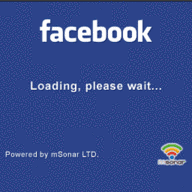 Now the Nokia OVI store offered a lots of free applications for the Nokia Mobiles which can be download free of cost from the Nokia OVI store. The Nokia Facebook Chat is one of the free applications which is provided by mSonar Limited and can be download from Nokia OVI free of cost. Now a days, most of the users are want to chat online with their friends by using their mobile device but sometimes chatting feature in the mobile device become very tough for technical reasons. But now onward users wouldn't get any trouble to chatting online with their facebook friends because through the application Facebook Chat it will be very easy to chat online with their friends. Just need to download the application from the Nokia OVI store and after installed it one can enjoy the facebook chatting facility in the Nokia device. Users need not to pay anything for downloading the same from the Nokia OVI store.
Now the Nokia OVI store offered a lots of free applications for the Nokia Mobiles which can be download free of cost from the Nokia OVI store. The Nokia Facebook Chat is one of the free applications which is provided by mSonar Limited and can be download from Nokia OVI free of cost. Now a days, most of the users are want to chat online with their friends by using their mobile device but sometimes chatting feature in the mobile device become very tough for technical reasons. But now onward users wouldn't get any trouble to chatting online with their facebook friends because through the application Facebook Chat it will be very easy to chat online with their friends. Just need to download the application from the Nokia OVI store and after installed it one can enjoy the facebook chatting facility in the Nokia device. Users need not to pay anything for downloading the same from the Nokia OVI store.
read more
Facebook Chat on Nokia - Download Facebook Chat for Nokia Mobiles
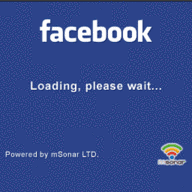 Now the Nokia OVI store offered a lots of free applications for the Nokia Mobiles which can be download free of cost from the Nokia OVI store. The Nokia Facebook Chat is one of the free applications which is provided by mSonar Limited and can be download from Nokia OVI free of cost. Now a days, most of the users are want to chat online with their friends by using their mobile device but sometimes chatting feature in the mobile device become very tough for technical reasons. But now onward users wouldn't get any trouble to chatting online with their facebook friends because through the application Facebook Chat it will be very easy to chat online with their friends. Just need to download the application from the Nokia OVI store and after installed it one can enjoy the facebook chatting facility in the Nokia device. Users need not to pay anything for downloading the same from the Nokia OVI store.
Now the Nokia OVI store offered a lots of free applications for the Nokia Mobiles which can be download free of cost from the Nokia OVI store. The Nokia Facebook Chat is one of the free applications which is provided by mSonar Limited and can be download from Nokia OVI free of cost. Now a days, most of the users are want to chat online with their friends by using their mobile device but sometimes chatting feature in the mobile device become very tough for technical reasons. But now onward users wouldn't get any trouble to chatting online with their facebook friends because through the application Facebook Chat it will be very easy to chat online with their friends. Just need to download the application from the Nokia OVI store and after installed it one can enjoy the facebook chatting facility in the Nokia device. Users need not to pay anything for downloading the same from the Nokia OVI store.
For Download the Facebook chat for Nokia device, one can download it from the OVI store or can be download using through the Nokia Device. For download the same, need to go to the Nokia OVI and then download the Nokia Facebook Chat and after that enjoy the chatting facility on Nokia Mobiles. Users can also avail the same by using PC for which you should go ti OVI store (www.store.ovi.com) and the apps will be available for download under applications tab. For download please follow the below process--
Nokia OVI >Applications >Social Networks >Facebook Chat
The Facebook Chat application is provided by the Mail-Bit LTD and the file size of the same is only 0.27MB. So, users need not large space for avail the feature in the mobile. With the apps users now directly chat with facebook contacts without open the homepage of Facebook. So, go for it and enjoy the facebook chatting in Nokia mobile device.
One can also Download applications for Nokia for enjoying the various free applications provided by Nokia OVI. One can also Set the Nokia Device for avail the facebook chat facility in the Nokia Mobile Phone.
April 9, 2011
0
read more
DLF IPL Cricket in Nokia Mobiles - Download Live IPL Mobile TV for Nokia
The DLF IPL Cricket 2011 season 4 is already started in India. The Nokia OVI store also gives the facility to the users to see the online score through the Live IPL Mobile TV which can download from the Nokia OVI Store free of cost. Now no need to worry about the IPL Cricket match, one can see easily the match through the Live IPL Mobile TV while on the tour or in workplace.

The Indian Premier League (IPL) is a very famous Cricket league for which all the cricket fans are eagerly wait for enjoy the game of their favourite players. It is the game where players from different country plays together. The game is very much popular among the cricket lovers because of the limited over and the aggressiveness of the players. Thought it is very popular among the people, but it is not possible to enjoy the every match in television daily for the busy schedule. But Nokia OVI store make it possible to enjoy each and every match of IPL through the application Live IPL mobile TV. It is an attractive and important and very popular mobile apps that launch by Nokia OVI which can be get free of cost and just to need install in the Nokia device and after that users can see the live IPL match easily. It is like a mobile TV and can be use as like as TV and an internet connection is must for view the same.
The Indian Premier League (IPL) is a very famous Cricket league for which all the cricket fans are eagerly wait for enjoy the game of their favourite players. It is the game where players from different country plays together. The game is very much popular among the cricket lovers because of the limited over and the aggressiveness of the players. Thought it is very popular among the people, but it is not possible to enjoy the every match in television daily for the busy schedule. But Nokia OVI store make it possible to enjoy each and every match of IPL through the application Live IPL mobile TV. It is an attractive and important and very popular mobile apps that launch by Nokia OVI which can be get free of cost and just to need install in the Nokia device and after that users can see the live IPL match easily. It is like a mobile TV and can be use as like as TV and an internet connection is must for view the same.
After launching the Mobile ESPN application, now Nokia OVI Store launched the IPL Mobile TV which is most popular and easy application where one can get the live IPL match. Besides the Live IPL match, users can get all the news and informations related to IPL Cricket 2011 through the Live IPL Mobile TV at a time. The Application is available most of the new Nokia Mobile phones which also can be checked through the Nokia Cell Phone Selector.
For download the application for Nokia Mobile need to check the compatibility of the phone first and then one can Download or Set IPL Mobile TV for the Nokia Mobiles from the OVI store. Alternatively one can directly go to the Nokia OVI Store through the mobile device and select the same and need to install on the device and finally the IPL mobile TV in the device.
0
 Enjoying any games or match online in mobile device is really very interesting. Now one can see the live cricket match in Nokia Mobiles through Mobile ESPN which is now available for download from Nokia OVI Store. It is now possible to see live cricket match in transit or in workplace easily. The Mobile ESPN is a popular application among the Nokia users is provided by OVI store and powered by ESPN Star Sports which is the Asia's leading sports broadcaster. Now a days most of the mobile users are searching for compatible mobile applications through which they can done a lots of works in the daily busy schedule. From this point of view the Mobile ESPN apps will help the users a lot through which they can enjoy the live cricket catch like Nokia T20 champions League matches in live in the Nokia mobile device.
Enjoying any games or match online in mobile device is really very interesting. Now one can see the live cricket match in Nokia Mobiles through Mobile ESPN which is now available for download from Nokia OVI Store. It is now possible to see live cricket match in transit or in workplace easily. The Mobile ESPN is a popular application among the Nokia users is provided by OVI store and powered by ESPN Star Sports which is the Asia's leading sports broadcaster. Now a days most of the mobile users are searching for compatible mobile applications through which they can done a lots of works in the daily busy schedule. From this point of view the Mobile ESPN apps will help the users a lot through which they can enjoy the live cricket catch like Nokia T20 champions League matches in live in the Nokia mobile device.
Apart from the live cricket scores, Through the Mobile ESPN one can also get the live scores and ball by balls updates, videos of the match, Profile of the players, latest sports news and many other facilities. The match schedules, match statistics and many more about some other games like Tennis, Formula1, Golf, Soccer and many others. The application is available in 24 hours in a day.
The Mobile ESPN application is available in most of the Nokia latest phones and can be download the same from the Nokia OVI store. Before download the same it is needed to check the compatibility for the same which can be check in Compatibility of Mobile ESPN application. If the same is compatible for the device then it can be download from the Store or can be using by PC or laptop. Please remember that, for avail the application in the device an internet connection is must.
read more
Live Cricket in Nokia Mobiles - Download Mobile ESPN for Nokia
 Enjoying any games or match online in mobile device is really very interesting. Now one can see the live cricket match in Nokia Mobiles through Mobile ESPN which is now available for download from Nokia OVI Store. It is now possible to see live cricket match in transit or in workplace easily. The Mobile ESPN is a popular application among the Nokia users is provided by OVI store and powered by ESPN Star Sports which is the Asia's leading sports broadcaster. Now a days most of the mobile users are searching for compatible mobile applications through which they can done a lots of works in the daily busy schedule. From this point of view the Mobile ESPN apps will help the users a lot through which they can enjoy the live cricket catch like Nokia T20 champions League matches in live in the Nokia mobile device.
Enjoying any games or match online in mobile device is really very interesting. Now one can see the live cricket match in Nokia Mobiles through Mobile ESPN which is now available for download from Nokia OVI Store. It is now possible to see live cricket match in transit or in workplace easily. The Mobile ESPN is a popular application among the Nokia users is provided by OVI store and powered by ESPN Star Sports which is the Asia's leading sports broadcaster. Now a days most of the mobile users are searching for compatible mobile applications through which they can done a lots of works in the daily busy schedule. From this point of view the Mobile ESPN apps will help the users a lot through which they can enjoy the live cricket catch like Nokia T20 champions League matches in live in the Nokia mobile device. Apart from the live cricket scores, Through the Mobile ESPN one can also get the live scores and ball by balls updates, videos of the match, Profile of the players, latest sports news and many other facilities. The match schedules, match statistics and many more about some other games like Tennis, Formula1, Golf, Soccer and many others. The application is available in 24 hours in a day.
The Mobile ESPN application is available in most of the Nokia latest phones and can be download the same from the Nokia OVI store. Before download the same it is needed to check the compatibility for the same which can be check in Compatibility of Mobile ESPN application. If the same is compatible for the device then it can be download from the Store or can be using by PC or laptop. Please remember that, for avail the application in the device an internet connection is must.
How to download the Mobile ESPN for Nokia Mobiles : Download of Mobile ESPN is not so tough for Nokia Device which is available for download in Nokia OVI store. Users can go to the OVI Store in the mobile and the same will be available there for download and after that the apps will install automatically and finally one can see the cricket match and other games online in the mobile device. The same can also be download by using PC or Laptop by opening the OVI store website. If you using the OVI suite for connect the internet then the OVI applications are showing in the suite screen and if your device is compatible for the same then it can be easily download and install in your device just by a click. Please don't forget to check the compatibility of your device for the same before install.
January 2, 2011
0
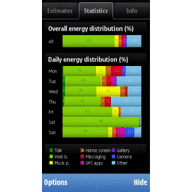 Each and every mobile device has a battery which output the power to the boards of the phone which has to be charge from time to time. Now users can know the battery status of the phone by using the Nokia Battery Monitor Tool and it will show the status of the battery at that moment. If you would like to know the battery status at the time of charging or about remaining usage time and charging time etc. then the Nokia battery monitor will help you to find out the remaining time, usage time etc. very easily. Now it is possible to see the remaining usage time, charging time of the battery etc, through the battery Monitor. This is now available in all the New Nokia Mobiles which can be download from thin e OVI store free of cost. Some of the basic features and benefits of the Nokia Battery Monitor are as follows--
Each and every mobile device has a battery which output the power to the boards of the phone which has to be charge from time to time. Now users can know the battery status of the phone by using the Nokia Battery Monitor Tool and it will show the status of the battery at that moment. If you would like to know the battery status at the time of charging or about remaining usage time and charging time etc. then the Nokia battery monitor will help you to find out the remaining time, usage time etc. very easily. Now it is possible to see the remaining usage time, charging time of the battery etc, through the battery Monitor. This is now available in all the New Nokia Mobiles which can be download from thin e OVI store free of cost. Some of the basic features and benefits of the Nokia Battery Monitor are as follows--
read more
Download Nokia Battery Monitor for Nokia Mobile Phones
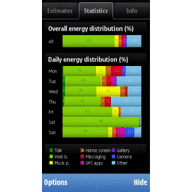 Each and every mobile device has a battery which output the power to the boards of the phone which has to be charge from time to time. Now users can know the battery status of the phone by using the Nokia Battery Monitor Tool and it will show the status of the battery at that moment. If you would like to know the battery status at the time of charging or about remaining usage time and charging time etc. then the Nokia battery monitor will help you to find out the remaining time, usage time etc. very easily. Now it is possible to see the remaining usage time, charging time of the battery etc, through the battery Monitor. This is now available in all the New Nokia Mobiles which can be download from thin e OVI store free of cost. Some of the basic features and benefits of the Nokia Battery Monitor are as follows--
Each and every mobile device has a battery which output the power to the boards of the phone which has to be charge from time to time. Now users can know the battery status of the phone by using the Nokia Battery Monitor Tool and it will show the status of the battery at that moment. If you would like to know the battery status at the time of charging or about remaining usage time and charging time etc. then the Nokia battery monitor will help you to find out the remaining time, usage time etc. very easily. Now it is possible to see the remaining usage time, charging time of the battery etc, through the battery Monitor. This is now available in all the New Nokia Mobiles which can be download from thin e OVI store free of cost. Some of the basic features and benefits of the Nokia Battery Monitor are as follows--- Through this applications users may can see the battery level and the performance.
- One can see also the remaining usage time and the charging time of the battery. It clearly shows the time of remaining and the charging time of the device.
- It also shows the statistics of the recent energy usage.

Applications > Utilities > Nokia Battery Monitor 1.2
We think the above information will provide a clear idea about the Nokia battery monitor which helps to see the status of the device battery easily so that user can take the action in advance through which users may get the advance information about the battery status of the phone which will show you the status of the battery and users can came to know that how much time the battery could gave backup because it shows the battery charging level in percentage. For all the above reasons it is a very popular application among the users.
Subscribe to:
Posts (Atom)